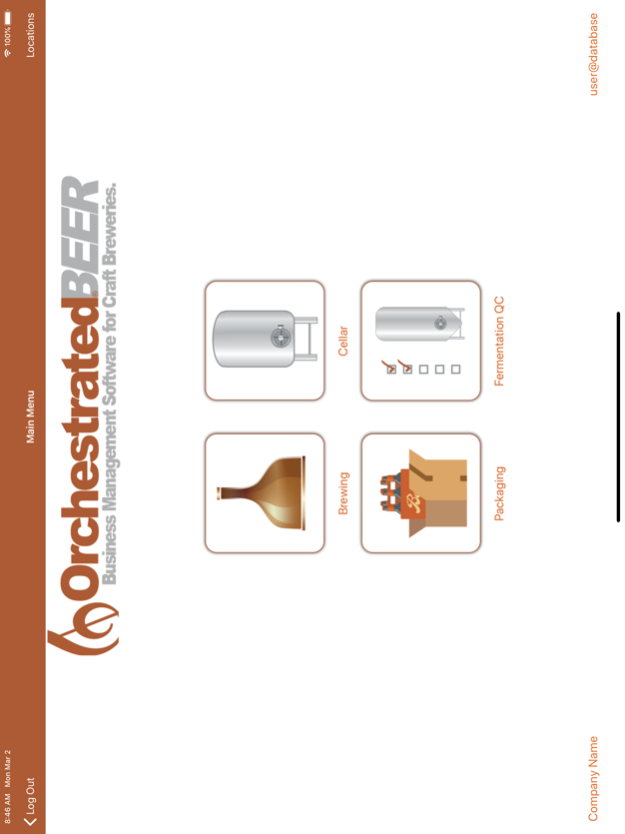OBeer Production App 4.9.0.2
Continue to app
Free Version
Publisher Description
The OrchestratedBEER iPad app extends OBeer to your brewery floor, allowing users in harsh environments to process production orders in real-time quickly and easily!
Why wait to enter your packaging when a truck is waiting to ship out that specialty beer? Replace your whiteboards and clipboards and record packaging information in the iPad app as soon as it comes off the line.Record your packaging on the iPad as soon as it comes off the line, replacing your whiteboard!
Your production staff can view important information about all open production orders, including:
• What am I doing today, how much and to what tank?
• Real-time completion rates and volumes
• Vital recipe information
This app requires a valid OrchestratedBEER mobile license and installation.
WHAT’S NEW
Holy cow this is amazingThe OBeer production app has been totally rewritten and brings with it some of the most amazing featuresto support several new features and improvements!. You’ve spoken and we’ve listened bringing flexibility. We utilized customer feedback to increase functionality and simplify daily use.!
• New UI overhaul to streamline the look, feel, and workflow
• Simply tap a row to select batches and quantities
• Set a new batch ID right from the iPad
• Make tank For customers who set a batch ID after a production is created you can now set a new batch ID right from the iPad!
• changes on the fly by adjusting both the tank you are going into and the tank you are coming from directly on the iPad!
• Easily remove the little bit of beer you have left over in a tank using the app’s new “empty tank” functionfrom the iPad easily!
• Crushed bugs and made other minor improvements to increase speed and reliability
Nov 20, 2020
Version 4.9.0.2
bug fixes
About OBeer Production App
OBeer Production App is a free app for iOS published in the Office Suites & Tools list of apps, part of Business.
The company that develops OBeer Production App is Orchestra Software LLC. The latest version released by its developer is 4.9.0.2.
To install OBeer Production App on your iOS device, just click the green Continue To App button above to start the installation process. The app is listed on our website since 2020-11-20 and was downloaded 4 times. We have already checked if the download link is safe, however for your own protection we recommend that you scan the downloaded app with your antivirus. Your antivirus may detect the OBeer Production App as malware if the download link is broken.
How to install OBeer Production App on your iOS device:
- Click on the Continue To App button on our website. This will redirect you to the App Store.
- Once the OBeer Production App is shown in the iTunes listing of your iOS device, you can start its download and installation. Tap on the GET button to the right of the app to start downloading it.
- If you are not logged-in the iOS appstore app, you'll be prompted for your your Apple ID and/or password.
- After OBeer Production App is downloaded, you'll see an INSTALL button to the right. Tap on it to start the actual installation of the iOS app.
- Once installation is finished you can tap on the OPEN button to start it. Its icon will also be added to your device home screen.